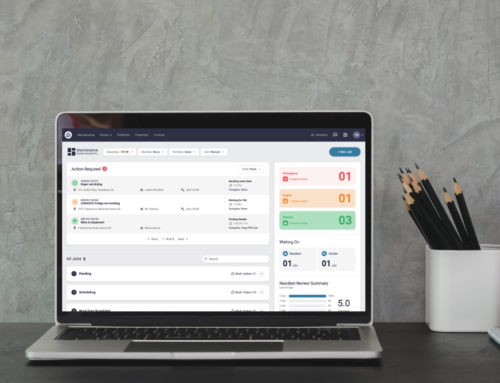In your Latchel portal, you can specify when a job should be escalated to an emergency based on the local outside temperature. There are 4 temperature settings:
Standard Settings (Healthy Individuals)
- Low Temperature
- This is the lowest temperature before you consider heating issues an emergency (Latchel Default: 45°F)
- High Temperature
- The highest temperature before you consider air conditioning issues an emergency (Latchel Default: 95°F)
- Low Temperature
- This is the lowest temperature before you consider heating issues an emergency (Latchel Default: 55°F)
- High Temperature
- The highest temperature before you consider air conditioning issues an emergency (Latchel Default: 85°F)
Note: The local temperature shows up on the job page in Latchel. If there is a day in the week that will meet an emergency threshold, we show the thresholds and highlight the day in red.
Step-By-Step Guide
Updating Your Temperature Thresholds

Step 1. Click on your initials or profile picture in the upper right-hand corner of the dashboard, select Account Settings.
Step 2. On the far lefthand side of the portal, expand the modal titled Emergency Temperature Settings. From here, you can modify/add the temperatures.